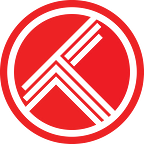Find where to watch TV & movies
Trakt makes it easy to find where to watch TV shows and movies on hundreds streaming sources such as Netflix, Amazon, Hulu, and Apple in 139 countries (and counting). Many networks even provide free streams for a few weeks after an episode premieres. If you prefer to rent or purchase your content, we’ll help you find the best deals.
Watch now.
Each movie, show, season, and episode displays where you can stream, rent, or purchase that item. We also indicate if 4K Ultra HD is available. For streaming services, we’ll indicate if it is free (Yahoo, Hoopla, etc), requires a subscription (Netflix, HBO Now, Hulu, etc), if you need to link your cable account (Fox, CBS, etc), or where you can rent and buy.
You can quickly switch countries to see all available streaming services. This is super helpful if you subscribe to services in different countries, or use services that might not have location restrictions.
Look for the watch now icons.
You’ll see ▶ icons on almost every summary page and in most grid views throughout the Trakt website. Click on any watch now button to see the above popup.
Select your favorite streaming services.
Set your primary country and select your favorite streaming services to make it even easier to find where to watch. You can even select your favorites across different countries for super specific control. Your favorites show up at the top of the watch now popup and under the poster on summary pages. We also list your favorites in the advanced filters.
If you’re a VIP member, you have the option to only display ▶ icons if streaming on at least one of your favorite services. Enable this in your settings.
Advanced filters.
As a VIP member, you unlock advanced filtering to see what’s available on your favorite streaming services. It is especially useful when browsing your calendars to stream what aired last night. Advanced filtering is available in the Search, TV, Movies, and Calendars sections. This includes all sub pages in each section. Click the advanced filter icon (looks like a slider) in the top left and the panel will slide into view.
List filtering.
As a VIP member, you can filter your watchlist and personal lists to see what’s available on your favorite streaming services. Click the ▶ icon, select the services, and your list will only display items available to watch on those streaming services. This works when viewing your own lists, public lists, and your friend’s lists you have access to.
User profile filtering.
Similar to list filtering, you can also filter you history, progress, collection, and ratings pages. This is super helpful when trying to rewatch something or when viewing someone else’s profile.
International services.
We currently index hundreds of streaming services in 139 countries and we regularly add more! If you notice any missing streaming services, let us know and we can request they get added.
Support Trakt & become a VIP!
Trakt is a bootstrapped startup, directly funded by VIP memberships. Hide ads, help pay for servers, and unlock awesome VIP only features like…
- No ads on the website and official apps
- Yearly and All Time year in review
- Early access to Android and iOS apps
- Watch now notifications and filtering
- iCal, RSS, and CSV feeds
- Plex scrobbler
- Unlimited lists with up to 10,000 items
- List collaboration, notes, bulk copy, and bulk move
- Notes on media items, activities, and list items
- Automatic backups of all your data
- VIP only forums
- and lots more…