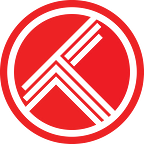Published in
11 min readSep 16, 2020
Here’s a list of updates and bug fixes to the Trakt website in 2017. If you’d like to support Trakt, please consider signing up for VIP.
November 29, 2017
VIP UPDATES (more info)
- Improved the progress CSV file to be more complete. All shows are returned, even if there is no next episode to watch. A few new columns were added including the show url, aired_episodes, and rating percentage.
UPDATES
- Items can be added to a new list, right from the popup. Click the + button, enter the details for your new list, then save. The new list will be created with that item added to it.
- Twitter sharing allows up to 280 characters. This helps with longer movie and episode titles, plus gives you more room for any custom check in messages too.
- In the check in popup (from any movie or episode page), your social networks will only default to ON if the checkins setting is checked for movies and episodes. Review your sharing settings.
- Several new apps added including Stremio, Moviebase, and Series Mate.
BUGS
- Fixed a mobile rendering issue in the check in popup where some movie and episode titles were getting cut off.
- Fixed the calendar unlisted filter to correctly hide TV shows. It already worked for the individual episodes.
- Fixed an image rendering issue on the profile widget.
- Fixed an issue with some page titles containing dashes (-) not being correctly hidden, even if your spoiler settings are enabled.
October 9, 2017
UPDATES
- The dashboard upcoming schedule has been condensed for TV shows that release all episodes in batches (i.e. Netflix). This reduces the height of that section a lot, while still retaining all the useful episode info.
- Additional audio metadata choices for your collection metadata: Dolby Atmos, DTS:X, and Flac. Please refer to this article for more details.
BUGS
- Improved image downloads from TVDB.
- OAuth applications have their descriptions limited to 255 characters and fixes an occasional error that might occur.
- Movie, TV show, season, and episode overviews support markdown formatting. One of our sources, TMDB, allows basic formatting which will now be rendered correctly on Trakt.
September 7, 2017
UPDATES
- Random sorting added to your watchlist and personal lists. This works when viewing any of your friend’s lists too.
September 4, 2017
UPDATES
- Season specific networks are now supported. This improves accuracy for TV shows that change networks mid run. For example, Black Mirror seasons 1 & 2 originally aired on Channel 4, while seasons 3 & 4 originally aired on Netflix. We need to update this info manually, so please open a support idea with any season network changes we should make.
- Discover page updated with the new 2017 Fall TV Shows.
August 31, 2017
UPDATES
- Movie pages include the writers. If there is more than one, click on the + link to view all of the writers.
- Improved comment formatting to allow for different quote styles. Use ~1 through ~6 in your markdown to use the different colored quote styles. This is especially useful for collaborative reviews such as this example movie review.
BUGS
- Use movie fanart instead of the poster for Facebook sharing. They seemed to have updated how they display images, so this should look a lot better.
- Improved movie import from TMDB to download the images correctly.
- Improved the clickable area for the next/previous arrows when viewing any episode.
- Invalid items should be correctly hidden when viewing your user ratings page. This sometimes happens for duplicate items that have been removed from Trakt.
August 3, 2017
VIP UPDATES (more info)
- Your lists will use fanart from the first ranked item as your cover image. This is a cool way to customize each list a bit more.
UPDATES
- On your dashboard up next to watch, each episode has a progress bar to indicate the overall progress for that TV show. Hover over the bar for more details. This helps quickly identify episodes you can watch to achieve 100% watched status quickly. Don’t forget you can click see more to quickly jump to your full progress page.
- TV show summary pages indicate your next episode to watch, instead of the next episode to air. This is much easier to see your progress and exactly where you’re at for each show without needing to dive into the seasons. If you haven’t watched any episodes yet, it will indicate 1x01 is up next to watch.
- Improved watch now text when an item is available on Amazon Prime, but requires an additional subscription. For example, Vice 5x17 is available on Amazon Prime if you subscribe to HBO through Amazon.
- Additional logos added for watch now sources. The most popular sources should all have logos now.
- When adding an item to a list, the popup will have direct links to view the list in a new window. Click the > icon on the right side.
BUGS
- Anime genre correctly added to TVDB only TV shows. Not all shows exist on TMDB yet (or aren’t linked properly), but Anime will still be tagged as a genre when applicable.
- Tablets will correctly open the user menu in the top right when you tap on your avatar.
- Hidden shows from your calendar will also correctly hide from the all calendar views.
July 11, 2017
VIP UPDATES (more info)
- Year in review includes new episode and movie graphs to see what time of day you’re watching everything.
UPDATES
- New Superhero genre added for TV shows and movies.
- Genre filter added to your TV show and movie ratings.
- Season titles are used when applicable. This mostly affects anime TV shows, but sometimes other shows use this too. We get season titles from TMDB so please added them there if any are missing.
- Absolute numbers (in parenthesis) are used when displaying episodes from anime TV shows. We get absolute numbers from TVDB so please add them there if any are missing.
June 23, 2017
VIP UPDATES (more info)
- BETA: Apply advanced filtering with ratings from IMDB, Rotten Tomatoes, and Metacritic in addition to Trakt ratings. Movies typically have all 3 additional ratings and TV shows have IMDB.
UPDATES
- Improved the search results to bump exact title matches to the top of the results. Also adjusted the results to not rely on rating vote count as much.
- Featured the Reddit Top 250 Movies list on the discover page.
June 13, 2017
VIP UPDATES (more info)
- Bitcoin accepted for VIP memberships! We’ve integrated Coinbase payments along with PayPal and credit card. Sign up here.
- BETA: View additional ratings from IMDB, Rotten Tomatoes, and Metacritic by opting in from your settings. Movies typically have all 3 additional ratings and TV shows typically have IMDB ratings.
May 26, 2017
UPDATES
- Your watchlist and personal lists can be sorted by My Rating which uses your own personal ratings (indicated by the corner rating badge). This can also be set as the default sorting if you’d like.
- Sort your progress page by the lowest runtime of the next episode. This helps binge through episodes as fast as you can.
- Hide Currently Airing TV shows in your watchlist and personal lists.
BUGS
- When viewing your show history, Hide Rated correctly hides any TV shows you’ve already rated.
April 25, 2017
UPDATES
- New welcome wizard to walk new users through account setup. Existing users can also run through the wizard at any time for a refresher. Please let us know if you have any feedback or things we should help educate new users about.
- New mobile apps added including CineTrak and ImmaWatch for Android + Ornate and Movier for Windows.
- Adjusted Google sign in to not require Google+ permissions. This allows people with a standard Google account to more easily sign in. If you have Google+, you’ll still have the option of including a link on your user profile.
- Optimize images to use less data in the daily and weekly calendar emails.
- Episode runtimes added to the season page.
March 23, 2017
UPDATES
- Enter key will submit the other date field in the watched and collected popups. The focus will initially be in this field too.
- Anime genre is more accurately tagged. It will tag Anime if in the Animation genre, and the country is Japan or the language is Japanese.
BUGS
- Ignore the when sorting your watched history by title.
February 17, 2017
UPDATES
- Attach metadata to your collection items. Click the wand icon then specify the format, resolution, audio codec, and audio channels. If you’re collecting a show or season, this metadata will be applied to all the episodes.
- Filter your collection by metadata. Metadata can be added automatically by many media center apps or you can add it manually as mentioned above.
- Network section renamed to Friends, which is more clear.
BUGS
- Improved image caching which should help with posters and fanart sometimes not loading.
February 8, 2017
VIP UPDATES (more info)
- New calendar notifications for the global premieres, new shows, and dvd & blu-ray calendars. You can configure the day and time each email is sent too. Read more.
February 6, 2017
UPDATES
- Refreshed design for the home page. The updates focus the messaging for new users to quickly understand what Trakt provides — automatic tracking, find where to watch, and discovery.
- Refreshed design for the apps page. Added new sections for Apple watch and TV apps, please let us know if we’re missing any.
January 31, 2017
UPDATES
- Easier lists management to reorder your lists. Click the Reorder button to enter edit mode. You can drag items or use the quick icons to move first, move up one position, move down one position, or move last. To move to a specific numeric position, click the rank number, type in the new position, and press enter.
- Easier watchlist and list manage to reorder the items. Click the Manage button to enter edit mode. You can drag items or use the quick icons to move first or move last. To move to a specific numeric position, click the rank number, type in the new position, and press enter.
- Genres added to season and episode summary pages.
BUGS
- Correctly ignore like comments that were previously deleted.
- Fix comment replies where in some cases the reply was added as a top level comment instead of a reply.
January 23, 2017
VIP UPDATES (more info)
- iCal and RSS feeds added to all your custom calendars and saved advanced filters. This makes it super easy to customize exactly what you want to see and where you want to use it.
January 20, 2017
VIP UPDATES (more info)
- VIP OG badge for VIP members who signed up way back when we started VIP memberships in 2012.
- VIP members with 2 or more years of membership have a new star badge indicating how many years they’ve supported Trakt. Thank you!
- Season fanart can be used for your custom profile header image. We’re working to fill in more season specific fanart, starting with the more popular TV shows.
UPDATES
- Comments support strikethrough text with
~~strike~~markdown syntax.
January 18, 2017
VIP UPDATES (more info)
- Added a new option DVD & Blu-ray to the advanced filters to see only items available to watch on disc.
UPDATES
- Season titles are used if available from TMDB. For example, check out Season 18 of One Piece.
January 5, 2017
VIP UPDATES (more info)
- Your personalized 2016 Year in Review is ready to view! Check it out here and you can read more in this article. Don’t forget to share your year in review link with all your friends :)
- Added a new option Any Services to the advanced filters to see only items available to watch on at least 1 streaming service.
BUGS
- Search results using the poster view will use smaller icons to cause less overlap on smaller screen resolutions.